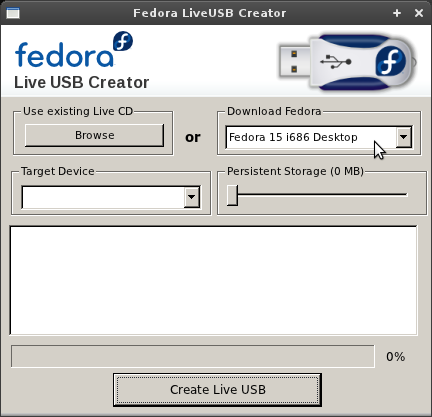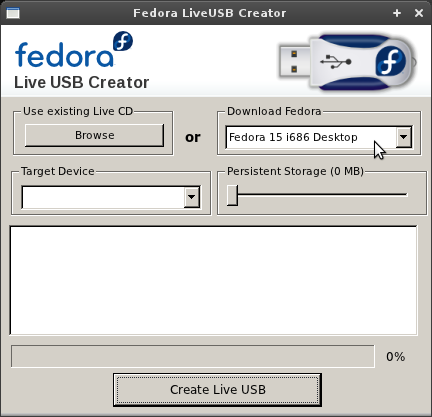 One of the things I find most annoying about Linux distributions is that when it comes to distribution-oriented tools, they tend to make other distributions feel like second-class citizens even when compared to Windows. One such example is the Ubuntu One service which had a Windows client released recently and will soon see a Mac client while it is yet to be unsupported on any other distro besides Ubuntu. Another such, albeit smaller, example is the Fedora liveusb-creator tool.
One of the things I find most annoying about Linux distributions is that when it comes to distribution-oriented tools, they tend to make other distributions feel like second-class citizens even when compared to Windows. One such example is the Ubuntu One service which had a Windows client released recently and will soon see a Mac client while it is yet to be unsupported on any other distro besides Ubuntu. Another such, albeit smaller, example is the Fedora liveusb-creator tool.
The Fedora liveusb-creator tool is used when one wants to install Fedora while using a USB stick rather then a CD-ROM. While Ubuntu does include a comparable tool called “Startup Disk Creator”, that tool only supports creation of bootable USB sticks for Debian-derivative distributions.
Installation of the liveusb-creator tool is of course extremely easy on Fedora where it is accessible directly from the distribution’s repositories, the tool’s website also provides a Windows installer, but when it comes to other distributions the site resorts to providing a source archive without even including instructions as to what packages might be needed to run it.
Fortunately for users of other distributions, the Fedora liveusb-creator tool is written in Python, therefore running it on other distributions is a rather simple task, following are 3 simple steps required to use the liveusb-creator on Ubuntu, similar steps may apply to other Debian-derived distributions as well.
Continue reading →
 Remote-controlling desktop computers from mobile devices is an idea that is typically implemented in the form of an Android/Iphone app that connects to the controlled computer over SSH, VNC, RDP or some proprietary protocol typically requiring a closed-source server component.
Remote-controlling desktop computers from mobile devices is an idea that is typically implemented in the form of an Android/Iphone app that connects to the controlled computer over SSH, VNC, RDP or some proprietary protocol typically requiring a closed-source server component.