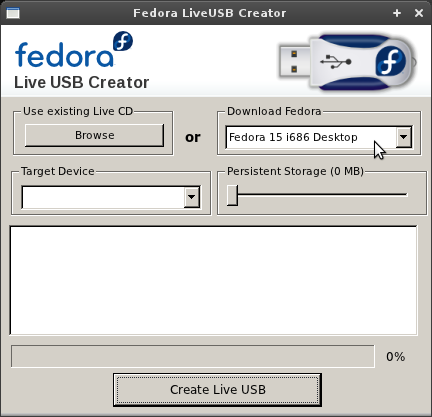 One of the things I find most annoying about Linux distributions is that when it comes to distribution-oriented tools, they tend to make other distributions feel like second-class citizens even when compared to Windows. One such example is the Ubuntu One service which had a Windows client released recently and will soon see a Mac client while it is yet to be unsupported on any other distro besides Ubuntu. Another such, albeit smaller, example is the Fedora liveusb-creator tool.
One of the things I find most annoying about Linux distributions is that when it comes to distribution-oriented tools, they tend to make other distributions feel like second-class citizens even when compared to Windows. One such example is the Ubuntu One service which had a Windows client released recently and will soon see a Mac client while it is yet to be unsupported on any other distro besides Ubuntu. Another such, albeit smaller, example is the Fedora liveusb-creator tool.
The Fedora liveusb-creator tool is used when one wants to install Fedora while using a USB stick rather then a CD-ROM. While Ubuntu does include a comparable tool called “Startup Disk Creator”, that tool only supports creation of bootable USB sticks for Debian-derivative distributions.
Installation of the liveusb-creator tool is of course extremely easy on Fedora where it is accessible directly from the distribution’s repositories, the tool’s website also provides a Windows installer, but when it comes to other distributions the site resorts to providing a source archive without even including instructions as to what packages might be needed to run it.
Fortunately for users of other distributions, the Fedora liveusb-creator tool is written in Python, therefore running it on other distributions is a rather simple task, following are 3 simple steps required to use the liveusb-creator on Ubuntu, similar steps may apply to other Debian-derived distributions as well.
Step 1: Install required packages
The following packages are required to run the liveusb-creator, all of them can be found in the Ubuntu repositories.
- isomd5sum
- python-parted
- python-pyisomd5sum
- python-urlgrabber
- extlinux
- python-qt4
- python-qt4-dbus
- tar
The packages can all be installed with the following command line:
sudo aptitude install python-parted isomd5sum python-pyisomd5sum python-urlgrabber extlinux python-qt4 python-qt4-dbus tar
Step 2: Download and extract the liveusb-creator source
The liveusb-creator source can be downloaded from the website and extracted with the following commands:
wget https://fedorahosted.org/releases/l/i/liveusb-creator/liveusb-creator-3.11.7.tar.bz2
tar -xvjf liveusb-creator-3.11.7.tar.bz2
Step 3: Run liveusb-creator
The one thing to know here is that you need to run liveusb-creator as root to allow for low-level access to the USB stick, on Ubuntu this is typically done with “sudo”:
sudo ./liveusb-creator-3.11.7/liveusb-creator
Thats it! Enjoy your new Fedora installation…
I also needed to install python-qt4-dbus.
I needed that and the whole python-qt4 package:
root@xxxxx-Latitude-E5400:/home/xxxxx/Downloads/liveusb-creator-3.11.6# cat /etc/issue
Ubuntu 10.10 \n \l
root@xxxxx-Latitude-E5400:/home/xxxxx/Downloads/liveusb-creator-3.11.6# apt-get install python-qt4-dbus
root@xxxxx-Latitude-E5400:/home/xxxxx/Downloads/liveusb-creator-3.11.6# apt-get install python-qt4
Traceback (most recent call last):
File “./liveusb-creator-3.11.6/liveusb-creator”, line 89, in
main()
File “./liveusb-creator-3.11.6/liveusb-creator”, line 82, in main
from liveusb.gui import LiveUSBApp
File “/home/amartinez/Descargas/Fedora/liveusb-creator-3.11.6/liveusb/__init__.py”, line 54, in
from liveusb.linux_dialog import Ui_Dialog as LiveUSBInterface
File “/home/amartinez/Descargas/Fedora/liveusb-creator-3.11.6/liveusb/linux_dialog.py”, line 10, in
from PyQt4 import QtCore, QtGui
ImportError: No module named PyQt4
sudo apt-get install python-qt4-dbus
A big thankyou!
Hi, very useful guide!
There is a newer version of the utility, version 3.11.6, can you update the link?
https://fedorahosted.org/releases/l/i/liveusb-creator/liveusb-creator-3.11.6.tar.bz2
Updated.
Thanks everyone for your comments!
Thank you, and thanks to the developer(s) who wrote the Fedora LiveUSB Creator in python, so that it could be used with Ubuntu.
There is a newer version of the utility, version 3.11.7 can you update the link pls
https://fedorahosted.org/releases/l/i/liveusb-creator/liveusb-creator-3.11.7.tar.bz2
OR
wget https://fedorahosted.org/releases/l/i/liveusb-creator/liveusb-creator-3.11.7.tar.bz2
tar -xvzf liveusb-creator-3.11.7.tar.bz2
sudo ./liveusb-creator-3.11.7/liveusb-creator
for some reason unknown to me, tar did not work for me on UBUNTU 12.04, so instead i used
RIGHT CLICK
EXTRACT HERE
and then
sudo ./liveusb-creator-3.11.7/liveusb-creator
worked fine for me
Thanks
Updated version, also added tar to list of required packages just in case.
Can you tell me what is the error you get when running “tar”? It is one of the most common and basic commands, not having it work is as bad as having “ls” or “grep” not work.
The error on Ubuntu 12.04 is
gzip: stdin: not in gzip format
dropping the ‘z’ switch from your guide fixes this, of course.
Thanks for the guide!
Thanks for the help
Ah! I see. This being a “.tar.bz2” file, you need “j” rather then “z”.
Very well, fixed the post.
how do you install fedorliv live usb creator on fedora i’ve tried using the add/remove tool and i don’t seem to find it. when i use yum it just gives me mirrors that aren’t working????
Verifying filesystem…
Setting /dev/sdb1 label to LIVE
Verifying ISO MD5 checksum
ascii
LiveUSB creation failed!
ascii
im gettin’ this exception :( could you help please?
Install the package isomd5sum with the command below and should work:
$ sudo aptitude install isomd5sum -y
When i type the “sudo aptitude install python-parted isomd5sum python-pyisomd5sum python-urlgrabber extlinux python-qt4 python-qt4-dbus tar” command i get this after i type my password:
sudo: aptitude: command not found
What am i doing wrong?
You aren’t doing anything wrong, Canonical are by not including aptitude by default…
Install it with “sudo apt-get install aptitude”
Just changing the word “aptitude” to “apt-get” is sufficient. The “”aptitude” package does not need to be installed.
Ok going to bother everyone again. I got it working everything is installed, but i want to install F18 or 19 but there is only 17 on the list. what do i do now?
Try installing the newest version from https://fedorahosted.org/releases/l/i/liveusb-creator/liveusb-creator-3.11.8.tar.gz
(You will probably need to adjust version number for the various commands)
syslinux package is missing from your list, it worked flawlessly after installing it on mi debian :D thanks !
sudo ./liveusb-creator-3.11.7/liveusb-creator gives me error in ubuntu 13.04
No such command
The 3.11.8 works for me on Ubuntu 13.
Pingback: Creating bootable Fedora USB with persistent storage | Life with Linux
perfect, thanks
Additionally I had to do this:
sudo pluma /etc/default/locale
and in it on second and third row I had to add these:
LANGUAGE=”en_US.UTF-8″
LC_ALL=”en_US.UTF-8″
Then I had to start the creator from a new terminal and it worked
I completely agree that the Linux distributions should respect each-other more than they respect Windows – it is very annoying.
Excellent article.
Thanks.
Pingback: Trying to install liveusb-creator onto ubuntu – Internet and Tecnnology Answers for Geeks
Is necesary to in ubuntu 14 this pakage: udisks
Pingback: Creating bootable Fedora USB with persistent storage - Life with Linux
Pingback: Creating bootable Fedora USB with persistent storage - Ringing Liberty